top of page
Search


AutoCAD File Types
AutoCAD Tips with Frank! This week’s Tuesday Tips installment is an important topic involving various files. During an editing session,...
Thitirat Kongsantad
Jan 26, 20254 min read


Sheet Set Custom Properties in AutoCAD
AutoCAD Tips with Frank! I often start these blogs with an anecdote and today is no different. I imagine something similar has happened...
Thitirat Kongsantad
Jan 26, 20254 min read


AutoCAD Fields and Dynamic Data
AutoCAD Tips with Frank! In my last post , we used AutoCAD fields and custom sheet set properties to automate title block information....
Thitirat Kongsantad
Jan 26, 20253 min read


AutoCAD Workspaces and Profiles
AutoCAD Tips with Frank! One of the things I liked about AutoCAD when I began using it way back when was that it was designed to be...
Thitirat Kongsantad
Jan 26, 20254 min read
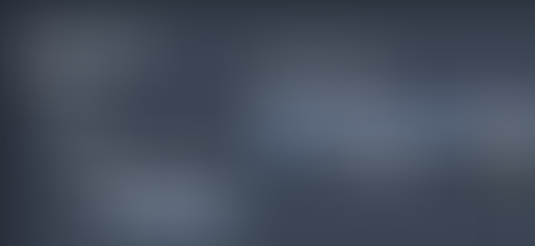

Control Your Large Layer List with Filters
Layers. They’re a core feature any AutoCAD user learns about early on. After lines, arcs, and circles, along with how to modify said...
Thitirat Kongsantad
Jan 26, 20254 min read


Save Your Settings with Layer States
AutoCAD Tips with Frank! In my last blog , I showed you how to use the various filtering mechanisms to better manage your layer list in...
Thitirat Kongsantad
Jan 26, 20254 min read


How to Trim in AutoCAD
AutoCAD Tips with Frank! The Trim command is a user favorite—and for good reason. It’s incredibly easy to use, and users often find that...
Thitirat Kongsantad
Jan 26, 20254 min read


Top 10 Tips to Become an AutoCAD Power User
AutoCAD Tips with Frank! We’ve done a lot of AutoCAD tips over the years. In fact, we’re approaching a milestone later this year (stay...
Thitirat Kongsantad
Jan 26, 20255 min read


Customize Your Quick Properties in AutoCAD
AutoCAD Tips with Frank! Are you one of those users who don’t utilize Quick Properties in AutoCAD because the pop-up palette “gets in the...
Thitirat Kongsantad
Jan 26, 20255 min read


AutoCAD 3D Navigation and Visualization
AutoCAD Tips with Frank! AutoCAD is often considered a 2D CAD software product, but it also has an extremely robust 3D environment....
Thitirat Kongsantad
Jan 26, 20255 min read


Outside the Interface
AutoCAD Tips with Frank! Typically, in this space, I’ll write about some tips, features, or workflow within the software that will...
Thitirat Kongsantad
Jan 26, 20254 min read


Be a Happy Camper with Action Recorder
AutoCAD Tips with Frank! Having used AutoCAD almost my entire professional live and working alongside those who use it as well, I find it...
Thitirat Kongsantad
Jan 26, 20254 min read


Three Keys to AutoCAD Shortcuts
AutoCAD Tips with Frank! Not long ago, my friend and fellow CAD manager, Adam Black, posted something that got me thinking and became the...
Thitirat Kongsantad
Jan 26, 20255 min read


AutoCAD 2D to 3D Made Easy
AutoCAD Tips with Frank! Are you hesitant to make the move into AutoCAD’s 3D tools? Although it’s had 3D capabilities for decades, most...
Thitirat Kongsantad
Jan 26, 20254 min read


Standards Based Design with AutoCAD Toolsets
Whether you’re hoping to follow international drafting standards or establish standards in your drawings, the toolsets enable you to do...
Thitirat Kongsantad
Nov 2, 20242 min read


5 Ways AutoCAD specialized toolsets can optimize your design workflow
We’re all creatures of habit. Once we’ve done something a certain way several times over and over it becomes routine. And we all know...
Thitirat Kongsantad
Nov 2, 20243 min read
bottom of page